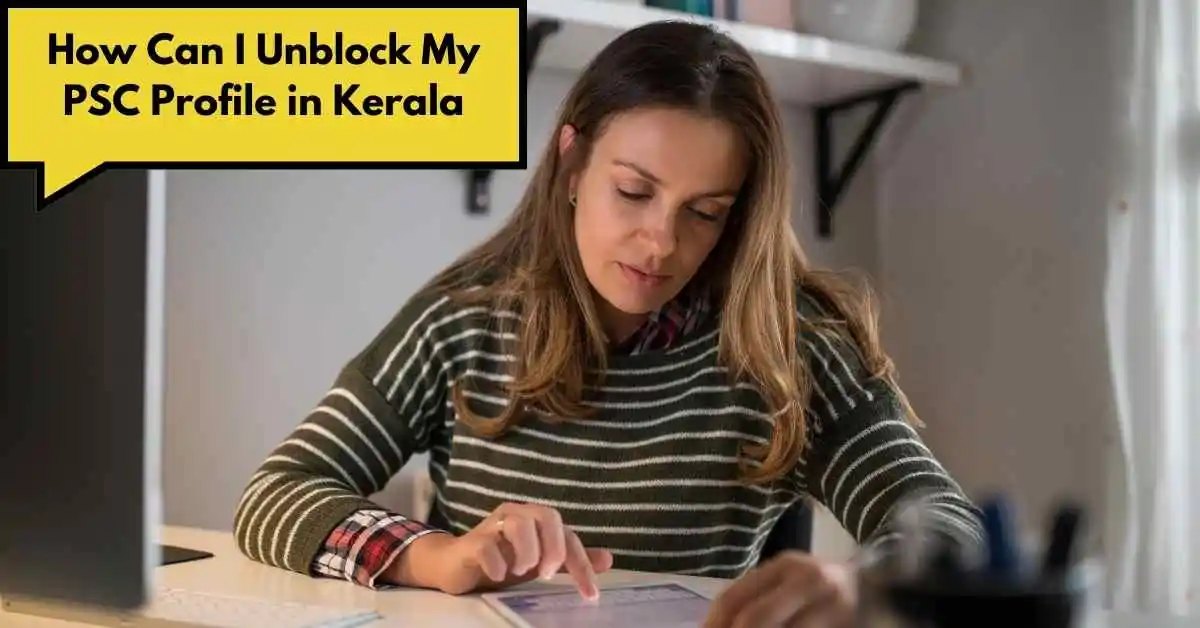Blocked and Frustrated? Try These 3 Life-Changing Tricks to Unblock Your PSC Profile

If you find yourself unable to access your PSC (Public Service Commission) profile in Kerala, don’t worry; you’re not alone. Many individuals encounter issues with their PSC profiles, leading to frustration and confusion. In this comprehensive guide, we will walk you through the steps to unblock your PSC profile in Kerala, allowing you to regain access and continue your journey toward public service. We’ll cover common reasons for profile blockage, solutions to unblock it, and frequently asked questions to address any uncertainties you may have.
Understanding the PSC Profile Blockage
What is the PSC Profile Blockage?
The PSC profile blockage refers to a situation where you are unable to access your online account on the Kerala Public Service Commission’s portal. This can happen due to various reasons, ranging from technical glitches to security measures. When your profile is blocked, you won’t be able to apply for job vacancies, check exam results, or perform any other actions related to the PSC account.
Common Reasons for PSC Profile Blockage
Multiple Incorrect Login Attempts: If you repeatedly enter the wrong password or username, the PSC system may perceive it as suspicious activity, leading to the temporary blockage of your profile.
Security Measures: The PSC system employs security protocols to protect user accounts. If there is a potential security breach or suspicious activity detected, the system may automatically block the profile to safeguard sensitive information.
Expired Password: If you haven’t logged in for an extended period, your password might have expired. In such cases, the system may block your profile until you reset the password.
Violation of PSC Policies: Any violation of the PSC guidelines, terms of use, or malpractice could lead to the blockage of your profile as a disciplinary measure.
Steps to Unblock Your PSC Profile
To unblock your PSC profile and regain access to your account, follow these steps:
Verifying Your Login Credentials
The first step is to double-check your login credentials, including your username and password. Make sure there are no typos or errors in the information you provide.
Resolving Incorrect Login Attempts
If your profile was blocked due to multiple incorrect login attempts, don’t worry; it is often a temporary measure. Wait for a few hours or try logging in again later.
Clearing Browser Cache and Cookies
Sometimes, cache and cookies stored in your browser can cause login issues. Clear your browser’s cache and cookies, close the browser, and try logging in again.
Resetting Your Password
If you suspect that your password has expired or you’ve forgotten it, use the “Forgot Password” option on the PSC portal to reset your password. Follow the instructions sent to your registered email address to create a new password.
Contacting PSC Support for Assistance
If none of the above steps work, or if you believe your profile was blocked due to other reasons, it’s best to seek assistance from the PSC support team. Contact them via email or phone and explain the issue you are facing. They will guide you through the necessary steps to unblock your profile.
Tips to Avoid Future Profile Blockage
To prevent future profile blockage, consider the following tips:
Keeping Login Credentials Secure
Always keep your PSC login credentials, including your username and password, confidential. Avoid sharing them with anyone, and refrain from using easily guessable passwords.
Updating Contact Information Regularly
Ensure that your contact information, especially your email address and phone number, is up-to-date on the PSC portal. This will facilitate communication in case of any issues with your profile.
Following PSC Guidelines and Policies
Adhere to the PSC guidelines and policies while using the portal. Avoid engaging in any activities that violate the terms of use, as this could lead to disciplinary action, including profile blockage.
Conclusion
In conclusion, encountering a blockage on your PSC profile in Kerala can be distressing, but with the right approach, it can be resolved efficiently. By verifying your login credentials, clearing browser cache and cookies, resetting your password, or seeking assistance from the PSC support team, you can regain access to your account. Remember to keep your login details secure and follow the PSC guidelines to avoid future profile blockage. By implementing.
FAQs
How Long Does It Take to Unblock My PSC Profile?
The time taken to unblock your PSC profile can vary depending on the specific reason for the blockage. In most cases, if it’s a temporary block due to incorrect login attempts, your profile will be unblocked within a few hours. However, if there are other security-related issues, it may take longer, and you may need to cooperate with the PSC support team to resolve the matter efficiently.
Can I Unblock My PSC Profile Online?
Yes, you can unblock your PSC profile online. Follow the steps provided earlier to verify your login credentials, reset your password, or clear cache and cookies. If the issue persists, contacting PSC support through their online channels is the best way to seek assistance.
What Documents Do I Need to Unblock My PSC Profile?
In most cases, unblocking your PSC profile doesn’t require any specific documents. However, you may need to provide your registered email address or other account-related information during the verification process.
Can I Unblock My Profile If I Forget My Password?
Absolutely! If you forget your password, use the “Forgot Password” option on the PSC portal. Follow the instructions sent to your registered email address to reset your password and regain access to your profile.
Will Unlocking My PSC Profile Erase My Previous Data?
No, unblocking your PSC profile will not erase any of your previous data or applications. Once your profile is unblocked, you will have access to all your previous activities and information.