Google My Business is a free online tool that lets business owners create and manage their business listing on Google. With Google My Business, you can add your business name, address, phone number, website, and hours of operation. You can also add photos, videos, and a description of your business. Plus, you can add your business to Google Maps and Google+ so customers can easily find and connect with you.
Signing up for Google My Business is free and easy. Just go to google.com/mybusiness and follow the steps to create your account.Once you’ve created your account, you’ll be able to enter your business information and start using Google My Business to reach more customers online.Add your business
You can add your business to Google My Business in a few simple steps.
First, you’ll need to verify your business ownership. After that, you can add your business name, address, and website. You can also enter information about your business’s hours of operation, products and services, and more.
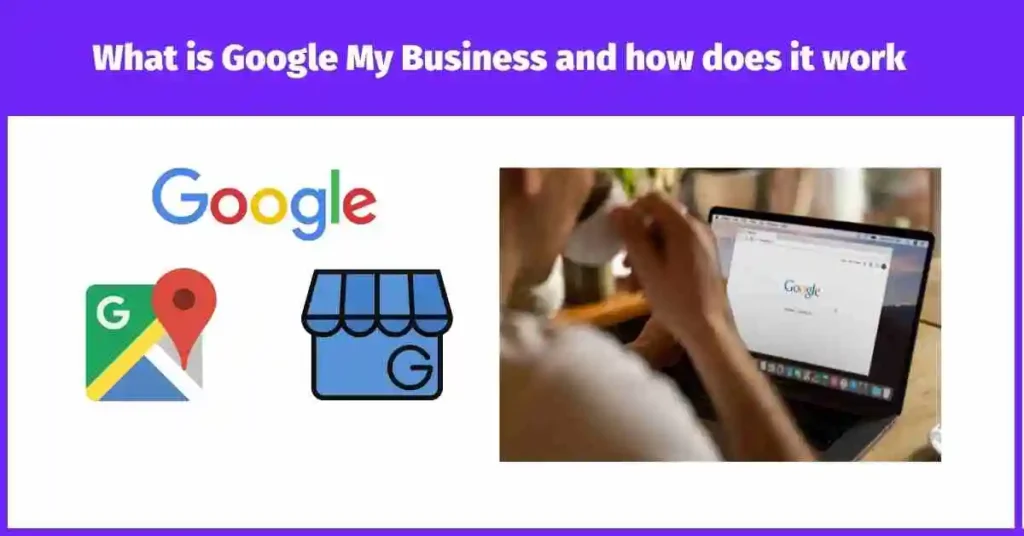
Verify your business
Before you can start using Google My Business, you’ll need to verify your business ownership. This can be done in a few ways, depending on your business type:
Postal verification : Google will send a postcard with a verification code to the physical address of your business.
- Google will send a postcard with a verification code to the physical address of your business. Phone verification : Google will call the business phone number you provide and ask you to recite the verification code.
- Google will call the business phone number you provide and ask you to recitethe verification code. Email verification: Google will send you an email with a verification code that you can enter on the Google My Business website.
How to use Google My Business for local marketing

Google My Business (GMB) is a free and easy-to-use tool for businesses of all sizes to manage their online presence. GMB lets business owners create and manage listings on Google, including adding photos, descriptions, and hours of operation.
Businesses can also use GMB to connect with customers through Google Maps and Google Search. Customers can leave reviews and ratings, which can help business owners understand how they’re doing and how they can improve.
GMB is available in over 60 languages and has over 130 million users worldwide.
How to use Google My Business for SEO
Google My Business is one of the simplest and most effective ways to improve your site’s SEO. It’s a free service that lets you manage your business’s online presence across Google, including Search, Maps, and Google+
Here are a few tips for using Google My Business to improve your SEO:
1. Claim and verify your business listing
The first step is to claim your business listing. This involves verifying your business ownership by adding a verification code to your website or by mailing in a postcard.
Once you’ve claimed your listing, you can add information about your business, including your address, phone number, website, and hours of operation. Be sure to fill out all of the information, as this will help improve your site’s visibility on Google.
2. Optimize your website for local search
In order to rank well in local search results, you’ll need to optimize yourwebsite for local SEO. This involves adding your business’s address and phone number to your website, as well as adding relevant keywords and phrases.
You can also use Google My Business to create a Google+ page for your business. This will help improve your site’s visibility on Google+, and it can also help you rank higher in local search results.
3. Upload photos and videos
Google My Business allows you to upload photos and videos of your business. This is a great way to show potential customers what your business looks like, and it can also help improve your site’s SEO.
Be sure to upload high-quality photos and videos, and make sure that your content is relevant to your business.
4. Add customer reviews
Google My Business allows customers to leave reviews of your business. This is a great way to get feedback from your customers, and it can also help improve your site’s SEO.
Be sure to respond to customer reviews.
Google my business listing
- Sign up for a Google My Business account.
- Verify your business listing.
- Add your business information.
- Add your website.
- Add photos of your business.
- Add videos of your business.
- Add customer reviews.
- Use Google Maps to enhance your listing.
- Promote your Google My Business listing.
How to Optimize Your Gmb Page Content and Structure for Maximum Success
The goal of this article is to provide you with some tips on how to optimize your Gmb page content and structure for maximum success.
We will start by looking at the best practices for optimizing your title tags, meta descriptions, and meta keywords. We will also look at the importance of using header tags and how they can help with indexing and ranking.
What are the Advantages of Having a Google My Business Account?
Google My Business account is not just a way to manage your Google reviews. It also provides an opportunity for business owners to create and post content that can be seen by potential customers.
The Google My Business account is a free tool that helps business owners create a profile on Google and connect with customers, which can lead to more sales. With this account, you can:
- Create pages for your business on other websites such as Yelp
- Post updates about your company
- Add photos of your products or services
- Manage customer reviews
Local vs. National Advertising on Google’s Local Ads Platform – Which is Right for You?
Local advertising is an important part of the marketing mix for local businesses. Local ads are a great way to reach a specific geographic area and target customers who are looking for products or services in their area.
Google’s Local Ads platform is one of the best ways to advertise locally because it reaches customers who are searching for products and services in your area.
The following article will cover how to set up a Google Adwords campaign and what you need to know about local advertising on Google’s Local Ads platform.
The following article will cover how to set up a Google Adwords campaign and what you need to know about local advertising on Google.
Google is one of the most popular search engines in the world. It has become an essential part of many people’s lives, as they use it for everything from searching for a recipe to finding a new job. With over 2 billion active users monthly, Google is also one of the most used advertising platforms in the world.
With this being said, it can be difficult to stand out on all of these platforms and make your company visible enough for potential customers to find you. This is where Google AdWords comes in handy!
The following article will cover how to set up a campaign with Google AdWords and what types of ads are available on
Google my business customer service
google my business customer service https://www.google.com/mybusiness/contact/
The Google My Business customer service team can help you with issues related to your Google My Business account. You can also find more information about Google My Business on the Google My Business Help Center.
Conclusion: The Benefits of Having a GMB and How You Can Maximize It
The conclusion of this article is to help you understand the benefits of having a GMB and how you can maximize it.
This is not an exhaustive list, but these are some of the benefits:
- You will be able to rank higher in search results
- You will be able to get more leads
- You will be able to rank higher in SERPs
- Your site will have a higher conversion rate
- Your site will be easier for people to find
Frequently asked Questions
How much does it cost to put my business on Google?
Choose your Google Workspace pricing plan. Try it for free during 14 days. Google Workspace plans start as low as $6 per month per user Business Starter, $12 per user per month for Business Standard, and $18 per month for each user of Business Plus.
How do I get my business on Google for free?
Include your business on Google Maps
1. On your computer, sign into Google Maps.
2. Your business can be added using three ways: Enter your address into the bar for searching. On the leftside, in the Business Profile, click Add your business. …
3. Follow the on-screen directions to sign up Your Business Profile.
How long does it take for my business to show up on Google?
How Do I View My Business Listing on Google After It’s Verified? After you have created or claimed an “Google My Business” listing, it could take between 1 and two weeks for your business’s listing to be visible within Google Maps and in Google Search.
Why is Google My Business charging me?
Google My Business is a free service offered by Google that allows companies the ability to change their details and in return, Google provides searchers with local results that are precise and relevant. However, Google could decide to begin charging monthly fees for their current service that is free to provide.
What is the difference between Google and Google My Business?
Google my Business is a dashboardthat allows you to view different kinds of information that relate to the way your business can be discovered on Google. Google+ is a social platform which lets you closer be in touch with your clients on the internet.

